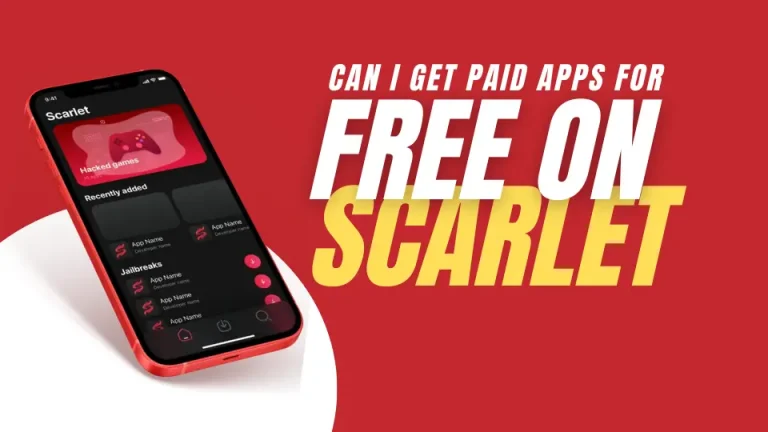What is the Scarlet app used for?
Tired of the same old apps on your iPhone? Feeling like the App Store just doesn’t have what you need? Scarlet iOS is your key to unlocking a world of hidden possibilities for your device.
About Scarlet
As most of the iOS users already know that iOS devices cannot download IPA (iOS application packages) files directly. This is where Scarlet app steps in as a solution for this.
Scarlet app is a useful third party app that enables installing third-party IPA files on iOS devices.
This can be particularly useful for sideloading apps that aren’t available on the official Apple Store. So it is a convenient way to install third-party apps on your iOS device with just a few clicks.
Also Read: 10 Best Alternatives to Scarlet iOS 2024
Why use the Scarlet app?

The needs for Scarlet like application arise due to non-availability of some IPA in the official Apple Store. There are some barriers that forced IPA developers to offer their products outside the official App Store.
- Strict Standards: Apple maintains high standards for product quality and design, which might be challenging for third-party developers or manufacturers to meet.
- Approval Process: Getting apps or products approved for sale within the Apple ecosystem involves a rigorous review process. This can be a barrier for developers or companies whose products may not meet Apple’s guidelines.
- Controlled Ecosystem: Apple exercises strict control over its ecosystem, including app distribution and hardware integration. This control can limit flexibility for developers and manufacturers.
- Geographical Restrictions: Some countries or regions may have limited access to the full range of Apple Store offerings, which can be a barrier for consumers and developers in those areas.
So what features does Scarlet offer?
- Versatile installation options: Official computer method, direct install, or import your own certificate.
- Backup and Restore: Effortless backup and restore of applications. There are two modes of which the recommended one is Normal. Another mode is Stealth Backup/Restore, which is suitable when you have an app that isn’t working on you.
- Repo System: Integrates with jailbroken repos for app customization and installation on non-jailbroken devices. It also supports custom JSON repo creation for extended functionality.
- Tweaking: Inject debs, dylibs, or tweaks from jailbroken repos to modify apps.
- Bulk injection or removal of tweaks using the “Modify IPA” menu.
- Certificate Management: Full control over certificate status and import.
- Cloud Features (ScarletCloud): Multi-device support for one Apple account, usable simultaneously.
- No 10 app ID limit; install as many as needed with a 3-app active limit.
- Innovative techniques for improved performance and minimized certificate revocations.
- Devices can generate certificates independently if ScarletCloud access is unavailable.
- Additional Features: Conflict management to identify incompatible features with current certificates or mobile provisions.
How Scarlet works?
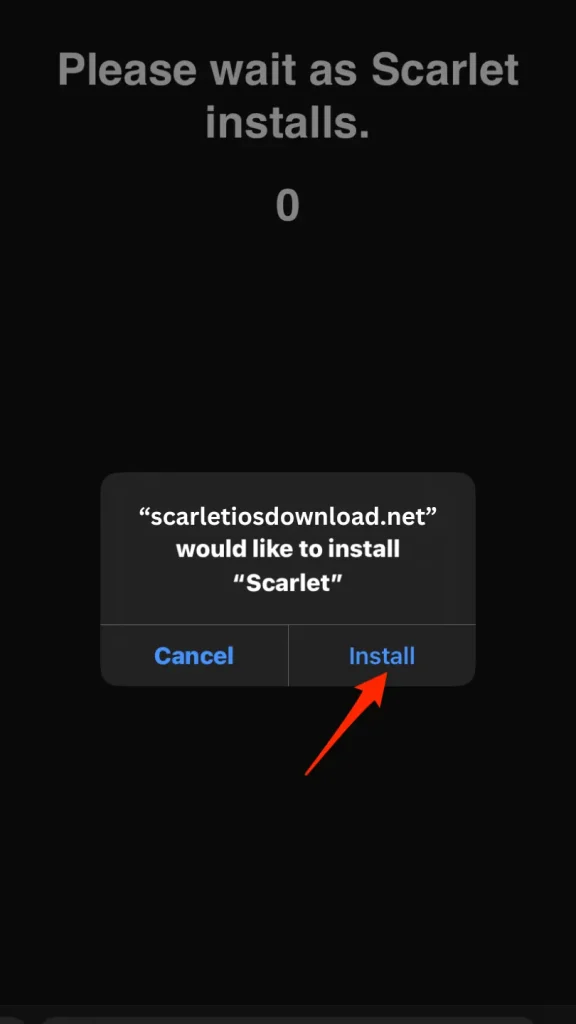
Scarlet app uses a technique called sideloading to install IPA files. Sideloading bypasses the App Store and allows you to install apps directly onto your device.
- To use Scarlet, you’ll need to download the IPA file you want to install and then open it in the app.
- Scarlet will then sign the IPA file with your Apple ID and password, making it appear to your device as if it were a legitimate App Store app.
- Once the IPA file is signed, you can install it directly onto your device.
Important Things to know about Scarlet
- Scarlet app is not official and is not endorsed by Apple. This means that it could be revoked by Apple at any time, rendering it unusable.
- Installing third-party apps can be risky because these apps are not reviewed or approved by Apple, so they could contain malware or other harmful code.
- Using Scarlet requires entering your Apple ID and password. This could put your account at risk if the app is compromised.
The Installation of Scarlet App
Follow these steps to install Scarlet App.
Step 1: Launch Safari and Connect
- Open the Safari web browser on your iPhone or iPad.
- Make sure you’re connected to the internet.
Step 2: Access the Scarlet Website
- Type in the following address: www.scarletiosapps.net
- Press “Go” to visit the website.
Step 3: Find the Download Button
- Scroll down the page and look for “Scarlet App Download” button and Tap on it to initiate the download.
Step 4: Confirm Installation
- A popup will appear on your screen that will be asking if you want to download the app.
- Tap on the “Install” to proceed the installation.
Step 5: Installation complete
- The Scarlet app icon will appear on your home screen and that will also be showing a progress bar indicating the download status.
- Keep an eye on this progress bar.
Step 6: Follow On-Screen Instructions
- Once the download completes, you may need to follow additional on-screen prompts to complete the installation.
- These prompts may vary depending on your device and settings.
Step 7: Launch Scarlet
- When the installation is finished, you’ll find Scarlet in your app library.
- Tap on the app icon to launch it and start exploring its features!
Also Read: Is the Scarlet App Safe to Use?
Wrapping up
Forget limitations, say goodbye to jailbreaking, and unlock a universe of possibilities with Scarlet iOS!
Your all-access pass to a secret App Store, bursting with:
- Classic games you remember from childhood, like GameBoy or NES titles, playable right on your iPhone. No messy emulators, just pure nostalgic joy.
- Productivity powerhouses that the App Store can’t touch. Block pesky ads, automate tedious tasks, or even craft a custom iPhone theme reflecting your unique style.
- Hidden gems and niche apps that fit your specific interests. Photography buff, fitness fanatic, language learner? There’s something for everyone in Scarlet’s diverse library.
Scarlet isn’t just about adding apps; it’s about taking control of your iPhone experience. No more complicated jailbreaking, just simple and safe installation with a few taps. It’s like finding a magic lamp for your phone!
Ready to unleash your iPhone’s hidden potential?
Experience seamless installation, with zero technical headaches. Just browse, tap, and enjoy!
- Discover incredible apps that push the boundaries of what your iPhone can do. Be amazed by what you find!
- Unlock boundless possibilities. Your imagination is the only limit!
So, ditch the boring and embrace the extraordinary. Scarlet awaits, ready to transform your iPhone into a playground of endless possibilities.